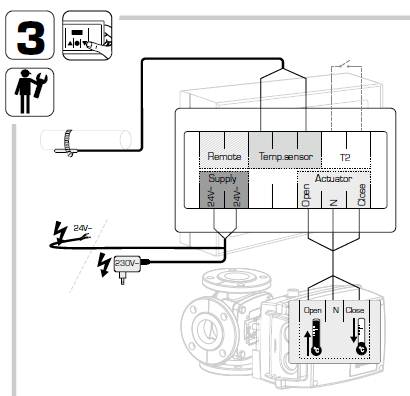CUA
Below we have answered frequently asked questions from our customers specific for the controller CUA. If you do not find your answers here please contact your closest wholesaler or ESBE Sales company in your country.
How is the maximum supply temperature changed on the series CRB100 or CUA100 controller?
The settings are changed in the following order:
- Press down the knob for 4 seconds on the room unit
- The wrench and the "MAX" symbol will be shown
- Press the knob shortly and the numbers will be flashing
- Change the temperature by moving the knob to the right to increase the temperature and to left to decrease the temperature
- Confirm by pressing shortly on the knob
- Press down the joystick for 4 seconds or wait 20 seconds to return to main menu
How is the minimum supply temperature changed on the series CRB100 or CUA100 controller?
The settings are changed in the following order:
- Press down the knob for 4 seconds on the room unit
- The wrench and the "MAX" symbol will be shown
- Turn the knob to the left
- The wrench and the "MIN" symbol will be shown
- Press the knob shortly and the numbers will be flashing
- Change the temperature by moving the knob to the right to increase the temperature and to left to decrease the temperature
- Confirm by pressing shortly on the knob
- Press down the joystick for 4 seconds or wait 20 seconds to return to main menu
What temperature is the room unit display showing and what temperature is the controller unit display showing on the CRB100 or CUA100 controller?
The room unit display shows the real room temperature (Note: if C=0, please see FAQ answer regarding C=0 and C=1) and the controller unit display shows the real supply temperature.
What is the difference between the C=0 and C=1 on the CRB100 or CUA100 controller?
In the same menu as settings are made for Maximum supply temperature and Minimum supply temperatur there is a possibility to set the C settings. C settings is to decide what version of controller function the controller has. The different avialable settings are the following:
C=0 This is indoor temperatur based controller function. The display will show the actual room temperatur and if you press the know shortly you will see the desired room temperature
C=1 This is constant supply temperatur controller, with this setting is the room unit just a remote control for the controller unit. The display will show the actual supply temperatur and if you press the know shortly you will see the desired supply temperature.
What does the arrows in the display of the CRB100 or CUA100 describe?
The arrows shows how the real temperature is according to the set temperature. For example if the arrow is pointing up it means that the real temperature is below the set temperature. If the arrows is flashing is it indication that the valve is fully closed/open and the controller can't do more to archive the target temperature.
How do you know if the wireless communication works in the series CRB100 or CUA100 controllers?
If the radio symbol is steady and not flashing means that there is a working communciation between the room unit and the controller unit. If the radio symbol is flashing it means that the radio communication is not working. If so, please change the position of the room unit to a better place. Please try to avoid steel and water in the thinking path between the room unit and the controller unit.
How can T2 be activated by external equipment on series CRA120 and CUA110?
Under the cover of the controller box where is possibilities to connect two wires. When the two wires are connected together the T2 temperature is activated.